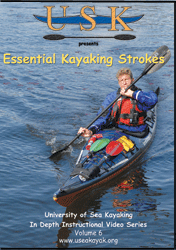
Reflections From The Cockpit July 2010
"Producing An Instructional Kayaking Video"
It has been six months and 20 days since my last reflections posting. Since my last posting I have been working on our new “Essential kayaking Strokes” video. One of my readers recently asked what does it take to produce one of your videos. Now that I have just finished our new strokes video I thought I would share the process with you. My original goal was to finish the new video for the paddling events/shows I planned to attend in March and April. As I wrote the script it grew longer and longer. Every day when I did my one-hour swim, I would think of more things to add that absolutely had to be in the video. As a result, I did not complete the video until the beginning of July. I have to honestly say that the length of this video surprised even me. The final running time is 3 hours and 28 minutes.
I didn't want to produce a simple strokes video that just looked at how to do each stroke. I really wanted to look at all the aspects behind performing a quality stroke. That includes equipment selection, fitness levels, paddling styles, avoiding overuse injuries, efficient use of your body and a host of other topics. I have to say I am very pleased with the final video. I sincerely believe this video will become a staple for beginning paddlers and there is lots of detailed information for season paddlers. Greg Barton, Olympic gold medallist and co-founder of Epic Kayaks, was gracious enough to allow me to include him in our strokes video even though he has his own forward stroke video. We have Greg demonstrating and giving tips on using the wing paddle for racing.
There are many ways one can approach doing an instructional video. Since this is our sixth instructional video, in addition to our one paddling guidebook video, I can safely say I have found a formula that works best for my sense of order. The key to a good instructional video is the script. I freely admit, I have shot video footage before my scripts were completed, but I knew that the filming I was doing would be useful in the video. Early filming also leads to more wasted footage. However, once I have a detailed script I make more efficient use of time when filming.
With respect to the script, a tremendous amount of thinking time is spent, prior to writing, determining what should even be included in the video. The topics are listed on numerous pages. Then those topics need to be sorted into the decided presentation format. I narrowed my choices down to five different ways of presenting this video. It took hours of swimming laps to decide on the final format. The so called final format can be changed or tweaked as the script is being written. This script had a few overhauls.
After the script is completed, I lock myself in my office and soundproof it as best I can. Then I voice the video. It is amazing how your voice changes during the day and from day to day. Voicing the video is done by speaking into a microphone and setting the voice to a digital tape. Then I have to do a rough edit from the digital tapes as I upload the segments from the voice tape onto the computer. The 3 1/2 hour final version of this video is taken from seven hours of audiotape. I could probably make some money selling the verbal blunders that are on the original tapes, aside from my explicative comments when I get frustrated.
Once the audio segments are on the computer, which takes hours to upload, I then have to finely edit the voice segments onto what's called a timeline, so it sounds like I am speaking without interruptions. After the voicing has been put on the timeline, I can now create a shot list that matches my needs for the voicing. Once I have my shot lists, I arrange with my cameraman, in this case "Boston" Bob Burnett, mutually convenient days we can get do the filming. When I lived in Santa Barbara California I never had to worry about the weather, because it was always sunny. Now that I live in the Seattle area, I learned I cannot worry about the weather either, because if I waited for a sunny day, when both of us had the time to do the filming of the video, it would never get finished. I don't mind getting wet during the filming, as I did on multiple days for this strokes video, but trying to keep the camera equipment dry is a huge concern and a great challenge. If you look at the numerous shot the lists you could see ink running on all of the pages due to the rain and/or drizzle.
I believe this video contains a least10 days of filming. I just checked my video storage and I see 21 one-hour digital tapes that contain the bulk of shots used for our strokes video. A full day of filming usually gets me 2 to 3 hours of tape footage. I also used some clips from previous videos when it was appropriate. After spending a day filming, I would come home and log the clips and upload them to the computer. The difficult part of logging the clips is naming them correctly so I can find what I want amongst all of the clips on the computer. After the video clips are uploaded, I then match the best video clips with the voice segments on the timeline. One of the consistent features of the USK videos is my fanatical desire to have the voice and video match. I find it quite annoying when the voice is saying one thing and stock video footage is just placed to have video, but it doesn't really show what is being discussed. There are times when video footage cannot match the voice, but that should be the exception not the rule.
It is easy to say, "match the video footage and the voice content", but it is tedious to not only pick the correct clip, you need to arrange the clips so you can see the shot from different angles. That is why you have so much raw video footage. The same skill is shot numerous times, often at different camera angles. Just to shoot a simple forward stroke, paddling over a hundred yards repeatedly, can take hours. I have regularly heard complaints form video volunteers that being in a USK video is exhausting. During the filming I just smack them with my paddle and say, "Quit whining or I will really give you something to whine about!" They get a lunch and a free video at the end, so what is there to complain about?
Another aspect of USK videos are the number of chapters we include so the viewer can better navigate to specific areas. Setting up the chapter stops is done in the scripting. When we did our "ABC's of the Surf Zone" video I learned that the program for authoring DVD's had a limit of 99 chapter stops. I found that out, because I had 107 in the original version. We had to condense a few chapters to get down to the maximum 99 chapter stops. I forgot that tidbit during this video. In our strokes video we have 67 numbered stops and 14 letter stops. I also added other chapter stops to key points in the video that I would like to jump to during presentations. By the time I finished with all of my chapter stops I was well over 100. I didn't find out there was a problem until the video was complete and I moved the video into the DVD editing software. When I received the error message I had to go back to the video program and eliminate some chapter stops.
Once the video is completed, I sit and watch it (on my computer) from beginning to end for a final check. Then the video is exported to a compression program that makes it possible to get all of this information on to a single DVD disc. Once the video is compressed, it is uploaded to a DVD software program. In the DVD software program, I create the menus and link the menus to the chapter stops. When that process is completed, I have to check all of the links and watch the entire video again to see if the compression program did its job. Once I am satisfied with the final project, I can burn it onto a DVD disc to check it out on my television screen through my DVD player. If all of it works out to my satisfaction, I send the master file to a DVD replicating company so they can make a glass master, which is used to replicate a minimum order of 1000 DVD's. Replicating versus duplicating creates a better final product.
While all this is going on, I have to provide my graphic artist with all of the raw information and materials so she can do her typically wonderful job in creating our DVD cover, the disc art and our insert. As a professional educator I feel having a detailed insert with all of the chapter stops is important to a viewer. It is a lot easier to look at an menu in your hands for easy navigation. While all instructional DVD's have menus on the screen, I believe we are still the only one that provides a useful insert. It costs us a little bit more to include the insert, but our goal is a quality product.
I wish I could tell you how many hours I spent from beginning to end on this video. I can only estimate my time involved in this 3 1/2 hour final product. Since it took about six months to complete I can safely say I averaged 4 to 5 days a week, which consisted of eight hour days. So if we calculate 4 days a week, times 26 weeks, times 8 hours we get 832 hours of my time to get this video completed, as a conservative estimate. I personally believe there is over 1000 hours of my time into this video. It is easy to see why it costs so much to hire a production company to make a video. When I shopped around, the low end for an instructional video, done by a production company, was between $10,000-$15,000 per each hour of the completed video. Since we do all the production ourselves, that is a savings of direct money out of pocket. Given the number of instructional videos that actually sell, there would be no way we could hire a production company to do our videos. We could never pay off the production costs by the number of sales. Thank goodness for digital media and excellent editing software. As a side note, if I received my hourly rate for private instruction, this video would cost over $69,000. What a deal at $29.95. I did forget to add the time put in by many other people. My patient wife Hadley not only does some voicing for the video, she is a great sounding board for my ideas. I have to admit, I get tired of hearing how wonderful her voice is from my friends whenever we have a new video released. When I ask about my voice, my friends just smile and repeat, "Hadley has a great voice for video." I also have to include the others who volunteer their time to be in the video.
In order to produce out first video, our up front costs for camera equipment, computer equipment, editing software and filming/editing classes cost us $30,000. We thought doing it ourselves would be more cost effective in the long run if we planned on making multiple videos. Since our first video in 2001, we have had to upgrade our computer editing station and our software to the tune of thousands of dollars. That is why I say, there is not a lot of money in making instructional videos for such a select market as sea kayaking.
By the end of the process I watch the entire video at least a dozen times before it is shipped to customers. Imagine watching the same 3 1/2 hour video at least a dozen times. When I say watching, I mean closely viewing it for content, consistency and mistakes. I jokingly warn viewers of possible brain damage if they try to watch the full video in one sitting. You can imagine the extent of brain damage I have suffered by my own hand. I freely admit that I have fallen asleep a few times during the viewing and editing process. That meant I had to start the video again.
Some of the issues I have not discussed are the challenges of filming in the outdoors. When you try to do voice and video at the same time a simple verbal blunder usually means an entire retake. In addition, the ambient sounds can screw up a perfectly good take. We also found out, while filming repeated draw strokes, that water dripping off of the paddle onto the wireless microphone is not good. With the many challenges of trying to do voice and video at the same time, it turns out to be easier if the voice and video are done separately. It takes longer to edit, but you can get the exact words you want when reading from a script.
It is amazing how good video footage can be ruined by a simple bump of the camera or pedestrians walking past the camera on a wooden dock causing vibrations. The viewers who have asked to see footage in rough conditions need to understand that it is difficult to keep your camera stable and get close enough to rough conditions to get the shots you would want. Trying to take video footage in a boat that is moving, while filming a kayak that is bouncing around on rough water, would have most viewers throwing up in their living rooms, if you could even get the shot you wanted. Rough water usually means wind. A very windy day causes the camera to shake when zooming in from long distances.
This provides me with a wonderful opening for a request regarding our next video, which is “The Art of Maneuvering Your Kayak”, which will focus on using the strokes from this "Essential Kayaking Strokes" video in a variety of different environmental conditions. Some of the footage will be from my helmet camera, other footage will be taken from land trying to zoom in on kayaks in rough conditions and I am requesting footage that other paddlers have taken in different environmental conditions. If you are one of those paddlers, who has video footage of maneuvering your kayak in different environmental conditions, please contact us to see if we could use some of your footage. Any footage we use, the paddler will get full credit and a free copy of the next video. Just send us an e-mail at study@useakayak.org.
Since this is a reflection, I can say that I thoroughly enjoy producing instructional videos even though it is tedious and very time-consuming. The creative aspect makes it all worthwhile. I always look forward to opening the box when our first shipment of videos arrive from the replicator. The first time I saw my completed VHS version of our “Capsize Recoveries and Rescue Procedures” video I actually began to cry. It was quite a moving moment for me. As I sit here and look at my six completed instructional videos and our one video guidebook, all in DVD format, I find it hard to believe that I created them. I can honestly say that I have to view the videos from time to time to remember all of the things that I have put onto each of them. When I re-watch my videos, most of the time I am struck by the comprehensive content of the videos. Hadley often hears me say, “Damn, this is a good video.” I can also honestly say that as soon as the video is complete I always think of other things that should have been added and/or done differently. Just today, during my one hour swim, I had another great idea for our strokes video, but it's too late. As I get older and forgetful, I can tell you I had great ideas in the pool and have forgotten them by the time I got home.
I love constructive criticism, because I believe the person giving it is respecting me enough to tell me what I can improve. My goal is to make comprehensive informative instructional videos. When I receive comments on ways to improve the video I use them, if possible, when I do my next video. I do find it interesting when I hear an instructor say, during their own presentation, that you cannot learn from a video. I immediately think, then why are you wasting our time with this presentation, because it is no different than if we saw it on a video? There are many aspects to the learning process. Books, videos, formal classes are all part of the process. In the end, you cannot master a skill until you get on the water and do it repeatedly. However, you need to know what and how to practice. I believe our videos give you an incredibly long list of what to practice and how to practice. Since we forget so much of what we learn, when we take a class, it is nice to have a reminder of what was in your class and more than what was included in your class.
In the long run, our instructional videos really don't generate lots of money. However, they do fulfill one of my life's goals, which is making a positive difference in the world of sea kayaking. By the comments we receive from viewers and the fact that our surf zone video won best video of the year in Sea Kayaker Magazine reader's poll, I can confidently say I am achieving one of my goals. When our “In-Depth” Instructional Video Series is completed, I can safely say that we will have the most comprehensive set of sea kayaking instructional videos on the market. Right now, we do have the most comprehensive videos with respect to the topics we have already produced. We still have a few more topics to cover. One of my goals as an instructor is to help create thinking paddlers. The way to achieve that goal is providing lots of information and encouraging the viewer's to ask why skills are performed in a particular way. You should have a good reason for the way you perform all of your skills. We try to give you those reasons in our videos.
I hope this overview of producing a video is not only interesting, but it gives you an appreciation of what it takes to produce an instructional video. So the next time you watch an instructional video, regardless of who produced it, remember it takes an extraordinary number of hours in addition to the lifetime of gathering the expertise that is being taught in the video.
For those of you who are wondering what I do after the video was completed, there are numerous hours involved in promotion. Also, there is an extremely long "honey do" list that is now in front of me for projects that have been put on hold for the last six months. Hadley and I just spent over two days doing much-needed landscaping around the house. The muscle soreness I feel after a kayak race cannot hold a candle to the pain I am feeling after two days of landscaping. We did get a chance to go for a pleasure paddle last week instead of getting on the water to film for the video. Even though it was a pleasure paddle, I couldn't resist bringing my helmet cam along just in case I could get some useful footage for a future video.
In closing I need to add, I cannot sit and watch a Hollywood production movie without paying attention to sound levels, camera angles, lighting, the number of seconds per camera shot and a host of other filming details. It was a lot easier when I could go to the movies and just sit and enjoy the movie with a simple mind.
Wayne Horodowich
© Copyright USK